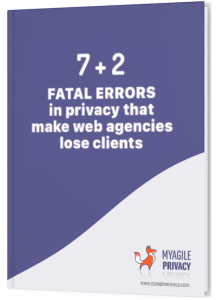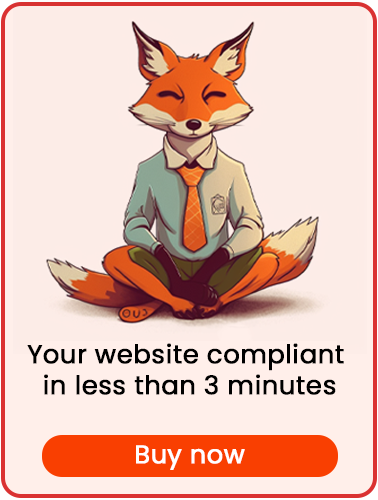What is Consent Mode v2 and Why is it Required?
Google’s Consent Mode v2 represents a major step forward in digital privacy and user data governance. Introduced in late 2023 and mandatory from March 2024, it’s both a technological evolution and a direct response to new regulatory mandates from the European Union.
The move to Consent Mode v2, required by the end of March 2024, comes largely from laws like the Digital Markets Act (DMA). This legislation compels Google to enhance protections for user consent, ensuring transparent and lawful data collection in line with evolving privacy standards.
Importantly, Consent Mode itself doesn’t directly satisfy a regulatory obligation for website owners—but if you rely on Google’s advertising or analytics, not adopting Consent Mode v2 can mean falling behind in privacy compliance and losing effectiveness in your campaigns. That’s why it’s now essential for anyone using Google Ads or Google AdSense.
How Does Consent Mode v2 Work?
Consent Mode v2 brings more precise, compliant consent management than its predecessor, based on four main parameters (two more than before), each controlling how different types of user data are collected and used:
- analytics_storage: Manages consent for analytics data collection—letting you determine whether user interaction data is used for traffic and behavior analytics.
- ad_storage: Controls consent for ad data storage—crucial for using user info for ad targeting.
- ad_user_data: Sets whether user data can be sent to Google for advertising, managing the granularity of data shared for ad personalization.
- ad_personalization: Regulates whether users get personalized ads (like remarketing), so users can opt in or out of interest-based advertising.
Unlike other consent management platforms that use broad cookie categories, My Agile Privacy® offers granular consent for each parameter, meeting both regulatory requirements and giving users clear, precise information about cookies and their purposes.
By enabling users to give targeted consent, My Agile Privacy® increases transparency and improves compliance in your data collection.
Basic vs. Advanced Versions:
Consent Mode v2 can be implemented in two ways: basic and advanced.
The basic version covers the essentials, focusing on main consent parameters. The advanced version adds extra options and customization, supporting refined consent control and more detailed data sharing with Google.
My Agile Privacy® supports both approaches. If your Google Analytics cookie is subject to consent and blocks data before consent, you’ll get the basic version. If the cookie is always active, My Agile Privacy® enables the advanced version, sending default values until the user makes a choice. Details are in later sections of this article.
How to Enable Consent Mode with My Agile Privacy®
Enabling Consent Mode v2 with My Agile Privacy® is simple—but you must have Google Analytics cookies installed and detected on your site.
You can set this up either “natively” or via Google Tag Manager (GTM) with a tag template.
In your WordPress admin, go to My Agile Privacy® > “Consent” tab.
You’ll find a Consent Mode v2 section for deployment options: native with GA4 or via GTM.
Native Consent Mode v2 (with Google Analytics)
Choose “via My Agile Privacy®” from the "implementation type" menu.
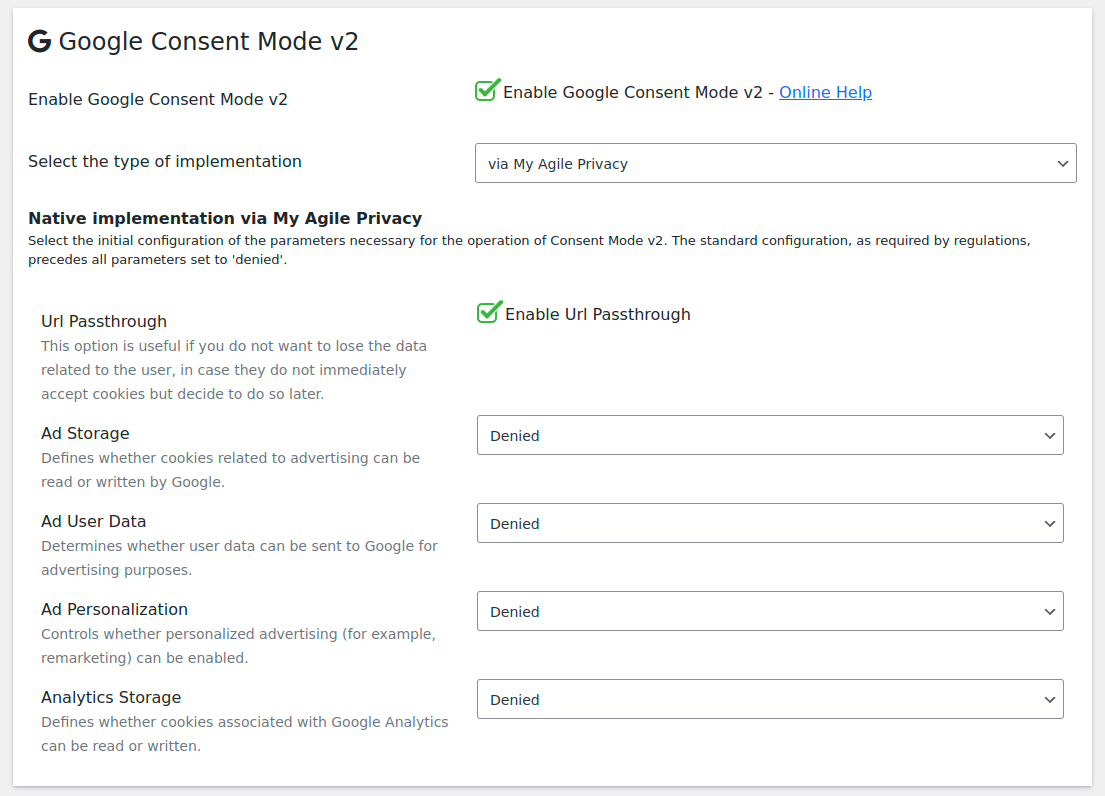
You’ll see the four parameters listed, each with consent and data options. The default for all four is "denied."
Unless your DPO or consultant advises otherwise, you don’t need to change the defaults.
Consent Mode v2 via Google Tag Manager
Choose "Google Tag Manager" as your implementation type and save.
Configure everything else in your GTM panel:
1. Add the My Agile Privacy® tag from the template gallery.
"New Tag" → Tag configuration → Discover more in Community Template Gallery.
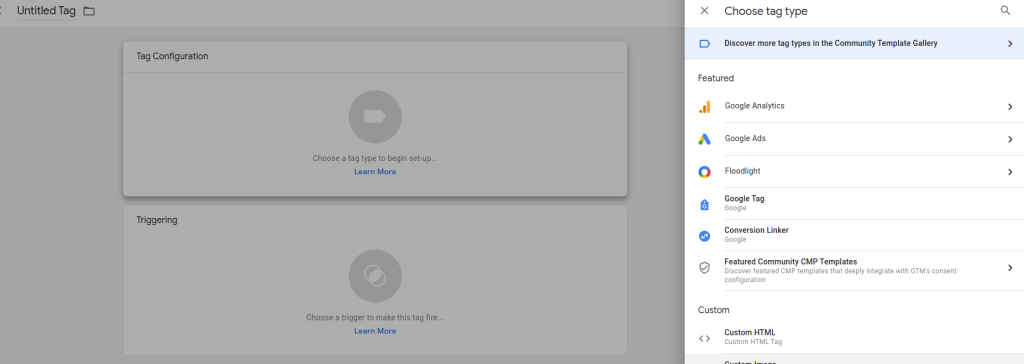
Search and select "My Agile Privacy® CMP."
2. Configure the Tag
Adjust parameters as needed; use “URL passthrough” if you want consent data to persist through navigation.
Set parameter defaults (“denied” is recommended for compliance) via “Add region”—leave it blank for global settings.
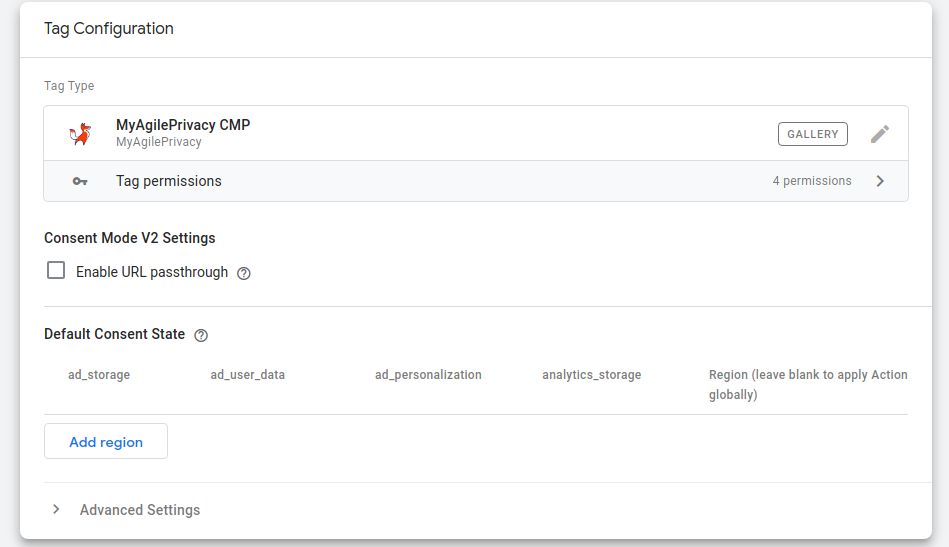
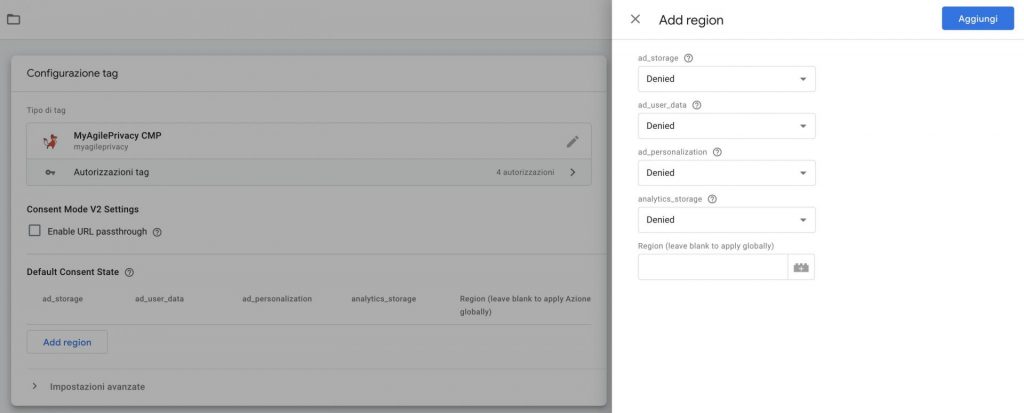
3. Add a Trigger
Set the trigger to "Consent initialization - All Pages" so the tag runs globally.
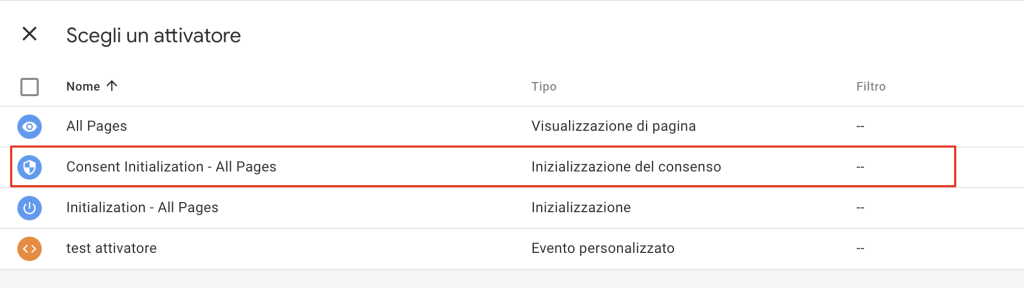
Remember to save. Setup is now complete in both native and GTM implementations.
Using My Agile Pixel
If you use My Agile Pixel, you’re sending tracking data server-side—bypassing blockers and giving you detailed control over which parameters go to Google’s servers.
Just upgrade My Agile Pixel to version 3.0.0 and enable advanced GA features in your Analytics panel. You’ll then be able to transmit server-side data for both Google Analytics and conversion tracking, all GDPR-compliant with Consent Mode v2.
How to Test Your Consent Mode Implementation
After enabling Consent Mode v2, verify it works with Google Chrome extensions like GA Debug and Tag Assistant.
When the GA cookie is detected, you’ll be able to use the “Customize” button on your cookie banner to see all four consent parameters.
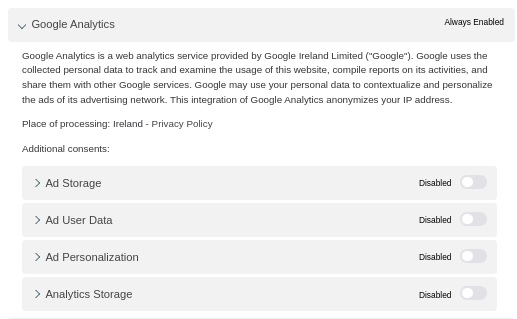
The Google Analytics cookie will now display consent options for each parameter described above.
Extra consents may show up within the Tag Manager or My Agile Pixel—Google Analytics cookie, depending on your setup.
Chrome Extension - GA Debug
GA Debug reveals detailed GA activity and consent status. Use your browser dev console (CTRL+J Windows, COMMAND+OPTION+J Mac) to view info logged by GA Debug. If things are configured correctly, you’ll see consent values for all parameters.
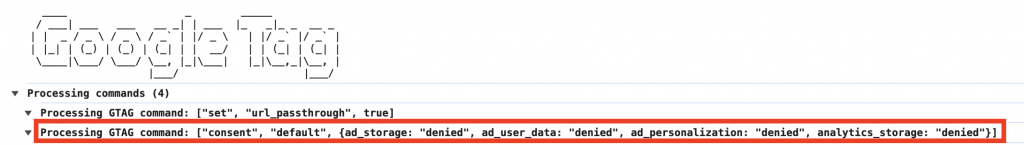
Consent updates appear in the console as you give or withdraw consent.
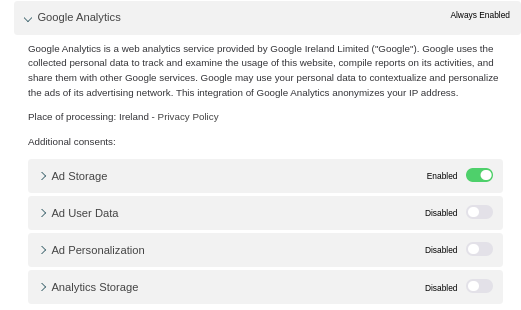
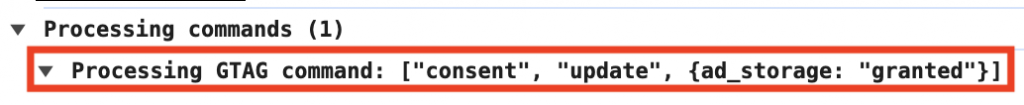
Chrome Extension - Tag Assistant
Tag Assistant checks Google tags, including Consent Mode v2. Go to https://tagassistant.google.com/, enter your domain, and verify tag events and consent details.
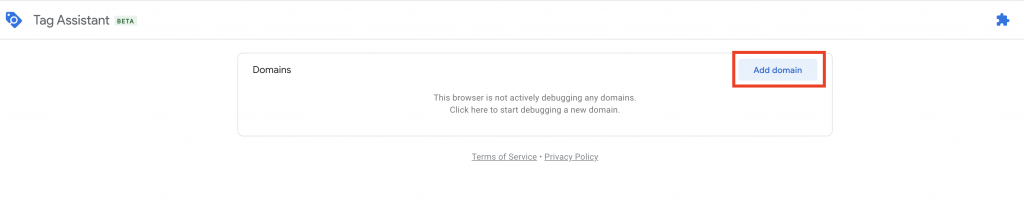
Review the “Consent” tab of recent events to confirm parameter status.
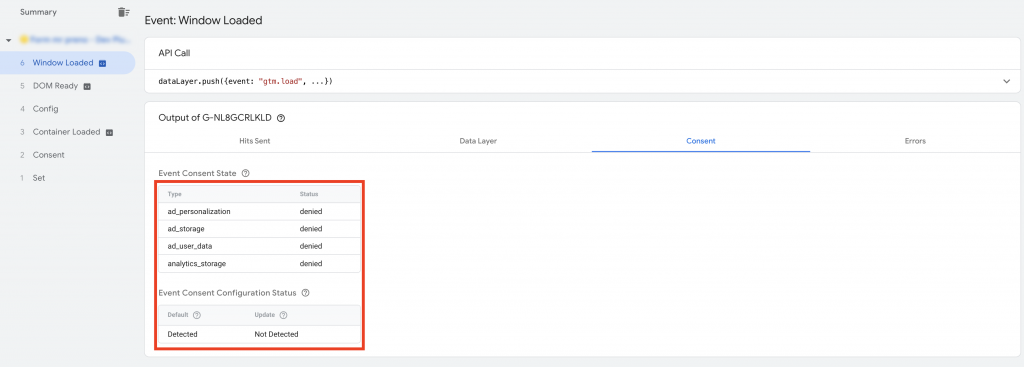
Consent events update as you make new choices.
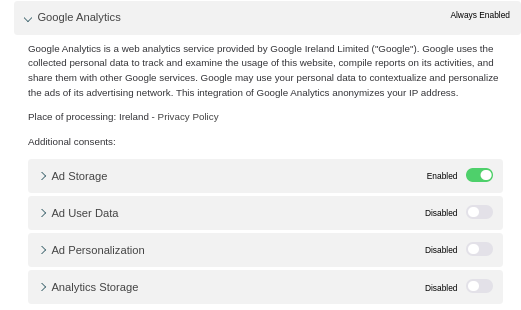
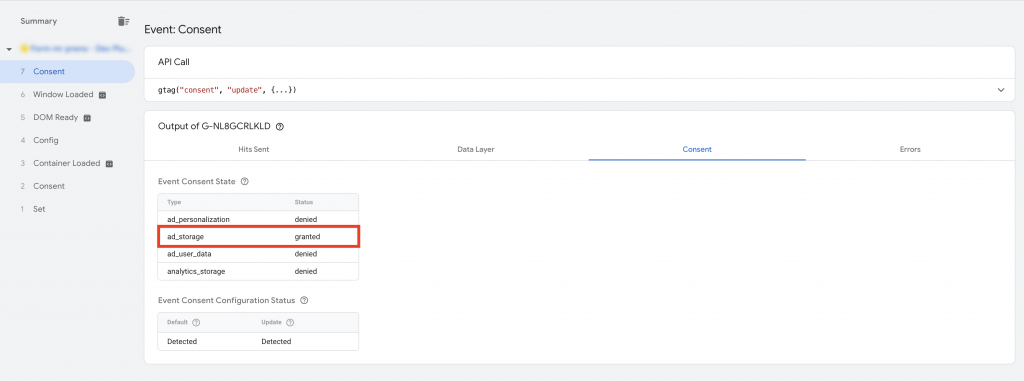
GA4 Debug View (for My Agile Pixel)
If you use My Agile Pixel, Google Analytics 4 Debug View lets you check proper operation. Debug signals show up as you grant or withdraw consent, with individual parameter changes highlighted.
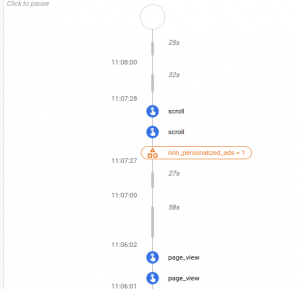
See Google’s official Consent Mode v2 documentation for more technical details.
Need Help?
If you have questions or issues implementing Consent Mode v2 with My Agile Privacy®, contact our support.
Our experts are ready to assist you throughout setup, troubleshooting, and beyond.
Remember, adopting Consent Mode v2 isn’t just about compliance—it’s an opportunity to boost transparency and user trust. My Agile Privacy® is your partner in this new privacy landscape.
What Should You Do Next?
Don’t wait—adapt your site for Google Consent Mode v2 now with My Agile Privacy®. The enforcement deadline is March 2024, but it’s wise to act early.
Switching now ensures GDPR compliance and lets you manage user preferences with precision.
Need to adapt your site for Microsoft Consent Mode? Read our guide to Microsoft Universal Event Tracking.
Consent Mode V2 inspector for Google, Clarity and Microsoft by My Agile Privacy®.