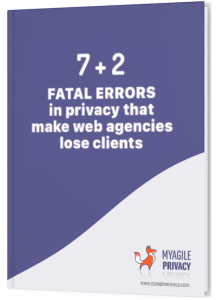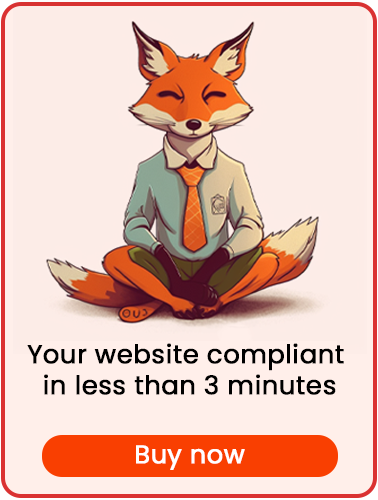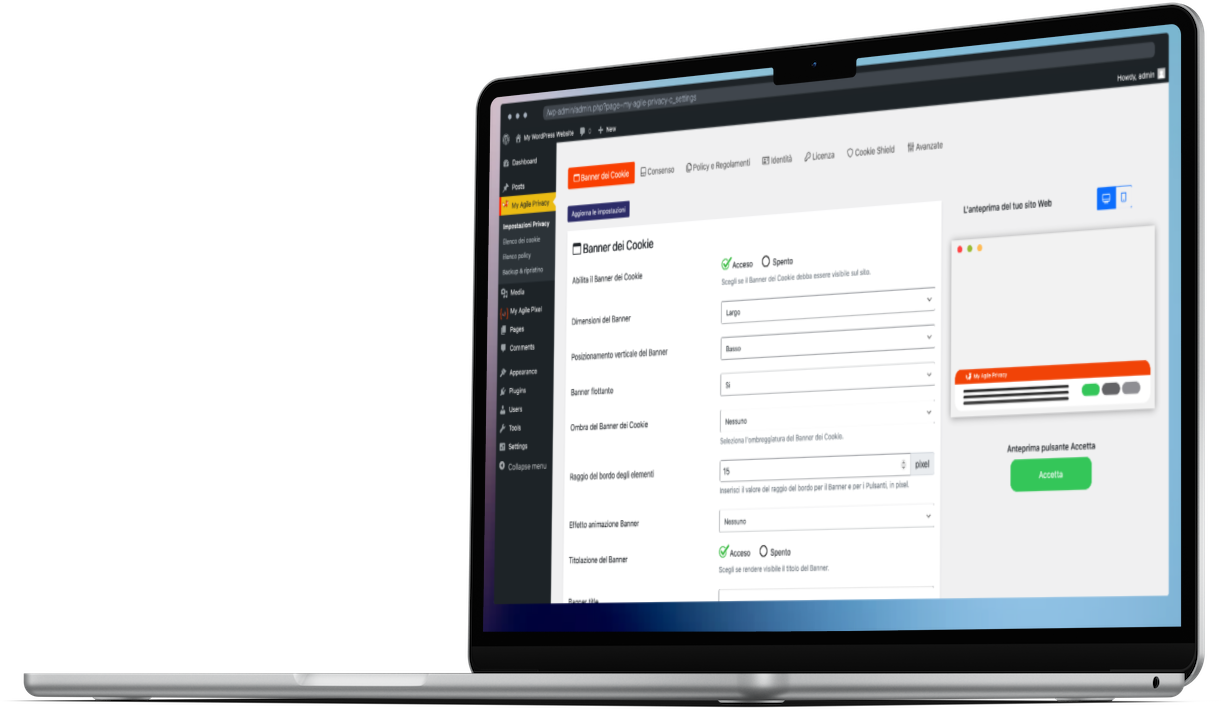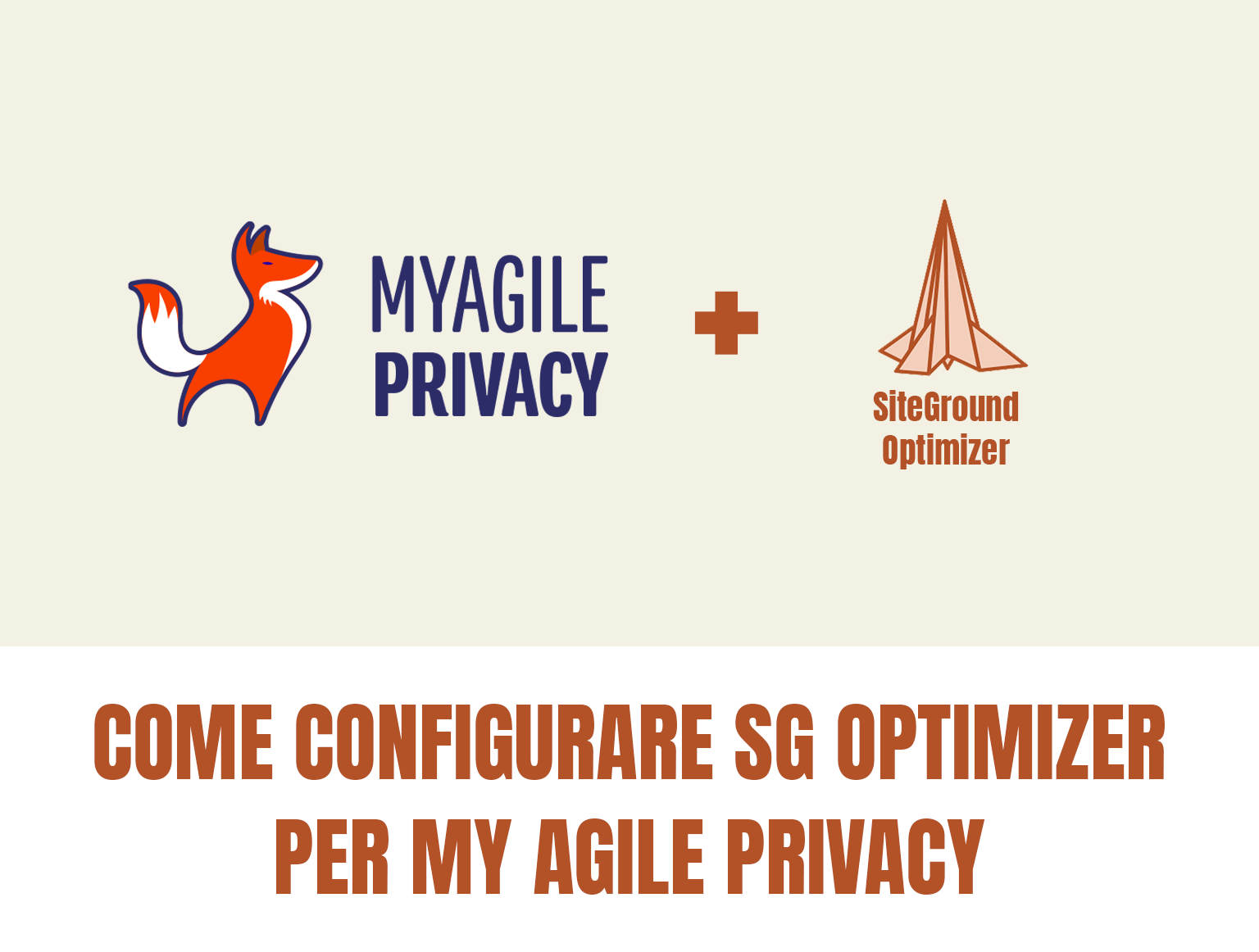
SiteGround's SG Optimizer plugin is a powerful yet easy-to-use tool that offers a range of features to optimize the performance of your WordPress site.
Among other things, it allows CSS and JS files to be minified and combined, and delayed to reduce the total size of pages and speed up their loading.
However, an overly aggressive caching and optimization policy could compromise preemptive blocking capabilities and thus invalidate the site's compliance with the GDPR.
It is possible to optimize the speed and files of the site, without compromising the functionality of My Agile Privacy, by following these simple instructions.
First, from your site's admin panel, go to:
SG Optimizer > Frontend
From here, you can set up all the configurations shown below.
Exclusion of My Agile Privacy CSS from optimizations
To avoid problems with the My Agile Privacy plugin, it is necessary to exclude its CSS from the minification and combination of SG Optimizer.
This can be done simply and intuitively by changing the "Exclude from CSS minification" option.
A selection mask will open, where you can select the files to be excluded from minification.
SG Optimizer automatically detects the files that you can exclude, so all you have to do is select my-agile-privacy-frontend.c ss and my-agile-privacy-notification-bar.css as you can see from the image below, and press save.
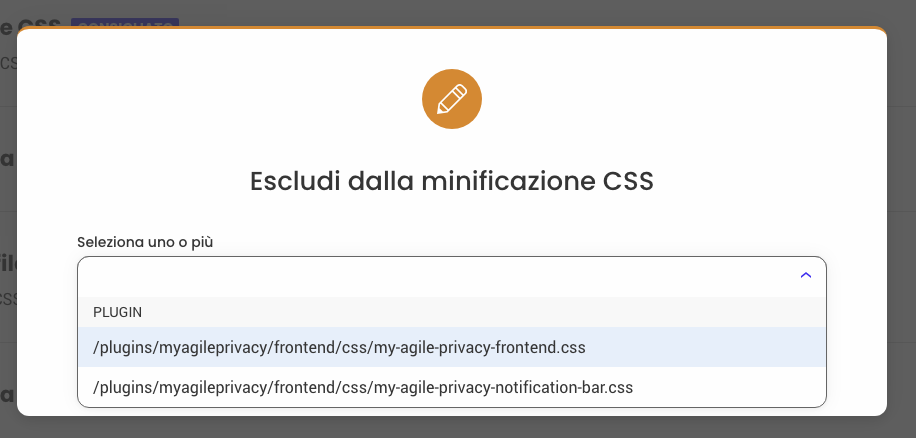
Similarly, you need to exclude some files from the combination by changing the "Exclude from CSS combination" option and selecting the files as you see in the following image:
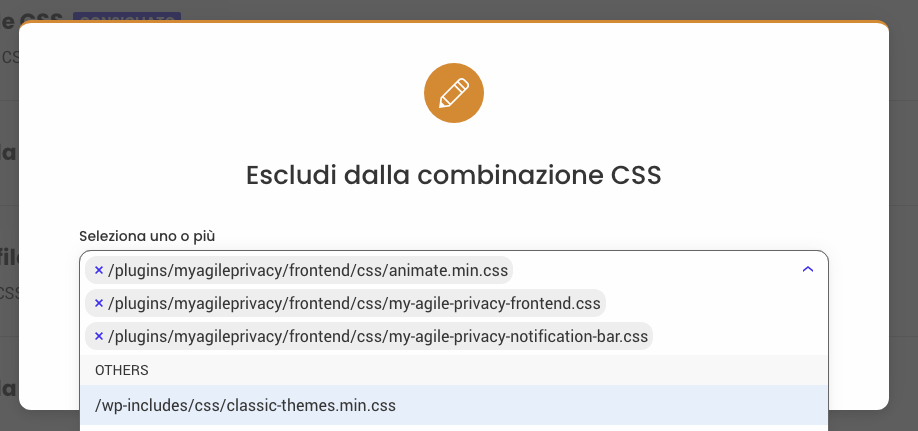
Exclusion of JavaScript from My Agile Privacy
Similarly, you will need to exclude My Agile Privacy JavaScripts from minification, combination, and deferred execution.
To go change the settings related to Javascript, go to the "Javascript" tab, again in the SG Optimizer options > Frontend
The exclusion process is the same as for css: you will simply have to select which files to exclude from the various settings.
This selection should be made for options:
Exclude from JavaScript minimization
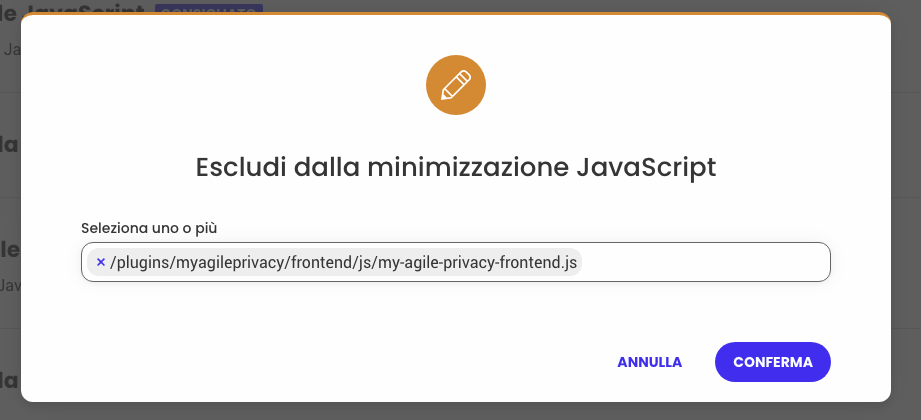
Exclude from the combination of JavaScript
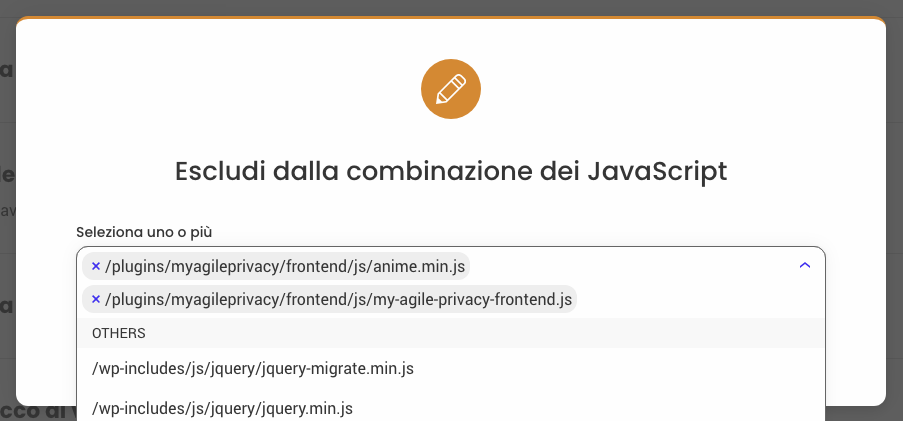
Exclude from JS display block referral
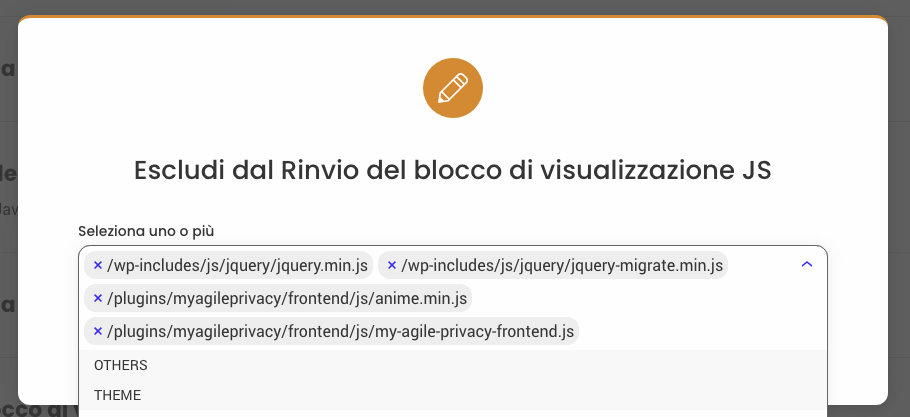
Always be sure to save your changes.
These exclusions should ensure that My Agile Privacy functions properly.
Always remember to check that your site is working properly after making any changes to optimization or caching settings.
If you experience problems, you may need to adjust your settings further or consult our support service, or Siteground's support service.