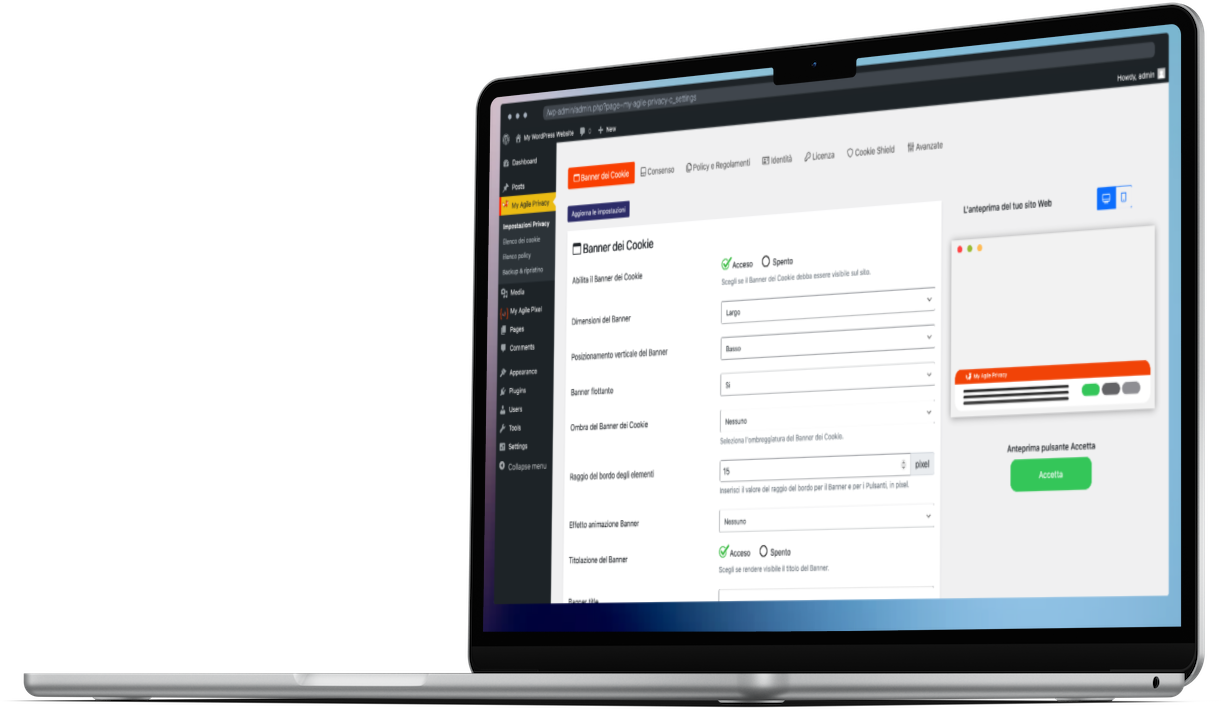SiteGround's SG Optimizer / Speed Optimizer plugin is a user-friendly yet powerful tool designed to enhance the performance of your WordPress site.
Among its features, it allows for the minification, combination, and delayed loading of CSS and JS files to reduce page size and improve loading speed.
However, overly aggressive caching and optimization settings may affect preemptive blocking, potentially jeopardizing GDPR compliance.
You can optimize your site's speed and files without impacting My Agile Privacy's functionality by following these straightforward instructions.
First, from your site's admin panel, go to:
SG Optimizer > Frontend
From here, you can set up all the configurations shown below.
To ensure smooth functionality of the My Agile Privacy plugin, it's important to exclude its CSS from SG Optimizer's minification and combination process.
You can easily do this by adjusting the "Exclude from CSS minification" option. Simply open the selection menu from Frontend -> Cache, and choose the files to exclude. SG Optimizer will automatically detect the relevant files, so select "my-agile-privacy-frontend.css" and "my-agile-privacy-notification-bar.css" from the list, then save your changes.
Likewise, to ensure proper functionality, you should exclude certain files from CSS combination by adjusting the "Exclude from CSS combination" option. Select the same files, "my-agile-privacy-frontend.css" and "my-agile-privacy-notification-bar.css," and save your changes.
Similarly, you must exclude My Agile Privacy JavaScript files from minification, combination, and deferred execution.
To adjust the JavaScript settings, navigate to the "JavaScript" tab within Speed Optimizer options > Frontend.
The exclusion process mirrors that of CSS: simply select the files to exclude from the respective settings. These settings include:
-Exclude from JavaScript minimization
-Exclude from the combination of JavaScript
-Exclude from JS display block referral
Always remember to save your changes.
These exclusions should ensure proper functionality of My Agile Privacy.
Always verify that your site operates correctly after adjusting any optimization or caching settings.
If issues persist, further adjustments may be necessary, or you can seek assistance from our support service or SiteGround's support service.