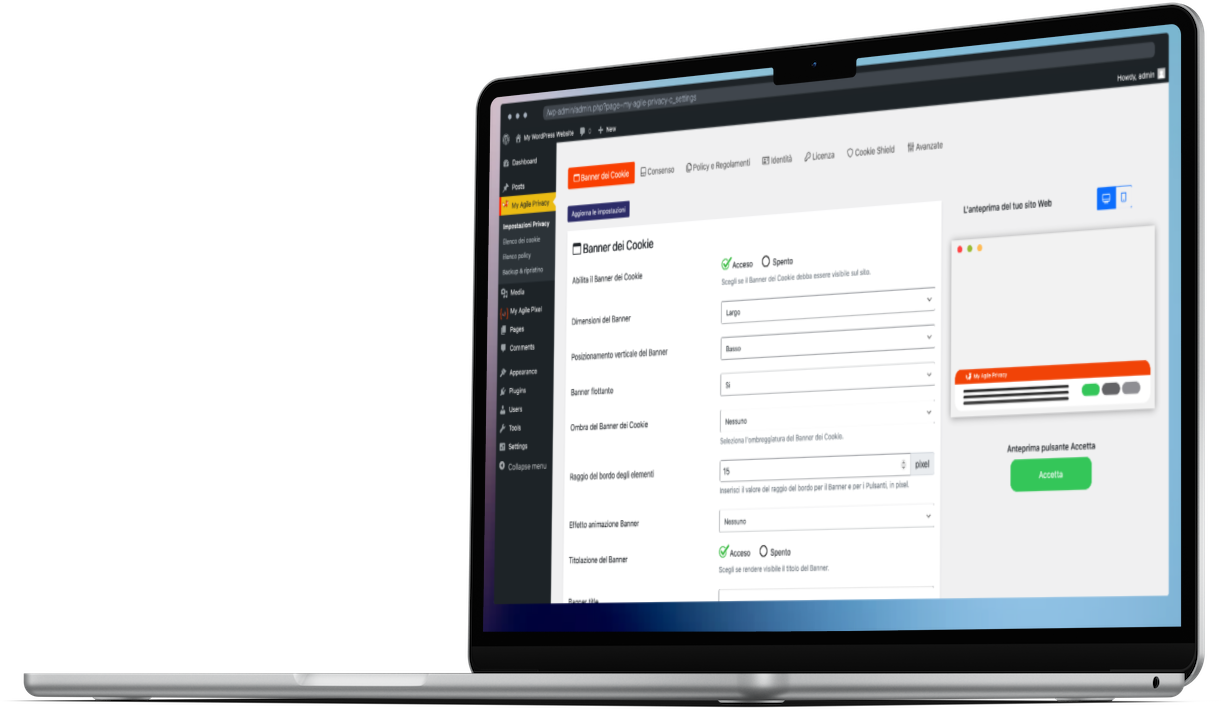LiteSpeed Cache is a popular and powerful WordPress caching plugin, often used in combination with LiteSpeed web servers. It offers numerous features to improve site performance: page caching, minification and combination of CSS and JavaScript files, deferred script loading, image optimisation, databases and much more.
With the correct settings, LiteSpeed Cache can work in synergy with My Agile Privacy, guaranteeing both optimal performance and full GDPR compliance. Below, we'll see how to adjust the LiteSpeed Cache options to avoid conflicts with the privacy plugin.
To ensure My Agile Privacy works correctly, you need to exclude some JavaScript files from LiteSpeed Cache optimisations.
You will need to exclude these files from both minification and lazy loading.
From the admin panel of your WordPress site, go to LiteSpeed Cache > Page Optimization.
Here, find the JS Excluded section and enter the following strings (one per line):
On the same page, select the option JS deferred / delayed exclude and re-insert the same list of files.
Remember to save your changes before moving on to the next step.
To avoid rendering problems with the cookie banner and other My Agile Privacy features, you'll need to exclude its CSS files from LiteSpeed Cache optimisations.
From LiteSpeed Cache > Page Optimisation, open the ‘[9] CSS Optimisation’ tab.
Find the CSS excluded option and enter the following strings (one per line):
Again, remember to save your changes.
Finally, depending on your version of LiteSpeed Cache and its active settings, you may need to disable the following options to ensure full compatibility:
If you have any doubts or difficulties, you can always contact our support service, or that of LightSpeed Cache, to receive the necessary support.