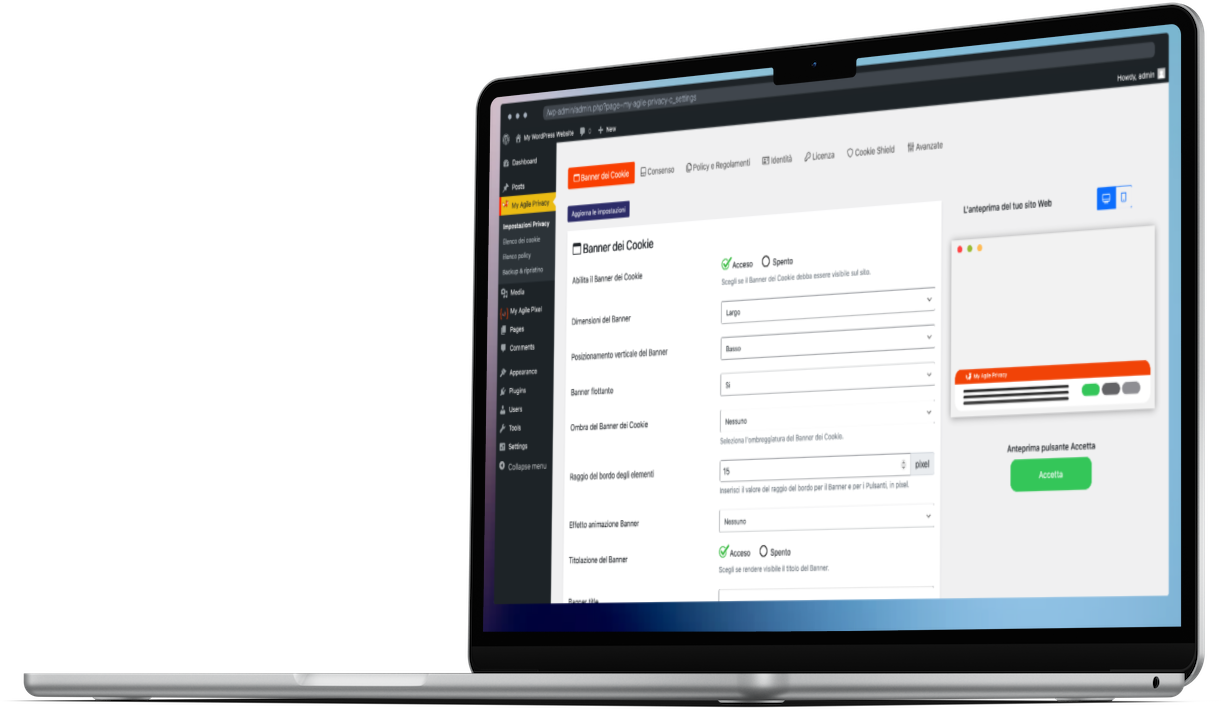Cache plugins are essential tools for improving the performance of a WordPress site, reducing loading times and optimising resources. They offer features such as page caching, minification and combination of CSS and JavaScript files, deferred script loading and image optimisation.
However, some of these optimisations may conflict with My Agile Privacy, preventing it from functioning correctly. To ensure both high performance and full compliance, certain files must be excluded from the cache plugin optimisations. Let's see how to do this.
JavaScript files related to privacy management should not be minified or loaded in a deferred or delayed manner.
To ensure that your cookie banner works properly, follow these steps:
Access the settings of your cache plugin and locate the section related to optimising JavaScript files.
Find the options that manage the minification and deferred or delayed loading of scripts.
Enter the following list in the exclusion fields:
To ensure that the cookie banner and other elements of privacy management are displayed correctly, you need to exclude some CSS files from optimisation.
In the cache plugin settings, look for the section on optimising CSS files.
Find the options for minifying and combining CSS.
Add the following list to the exclusion fields:
Depending on the cache plugin you use, you may need to disable the following options:
If, after following these instructions, you still have problems with the cookie banner or other privacy management features, you can always contact our support service or the support service of the plugin you are using.
By following these simple configurations, you can ensure that the privacy management system functions correctly without compromising the performance of your site.