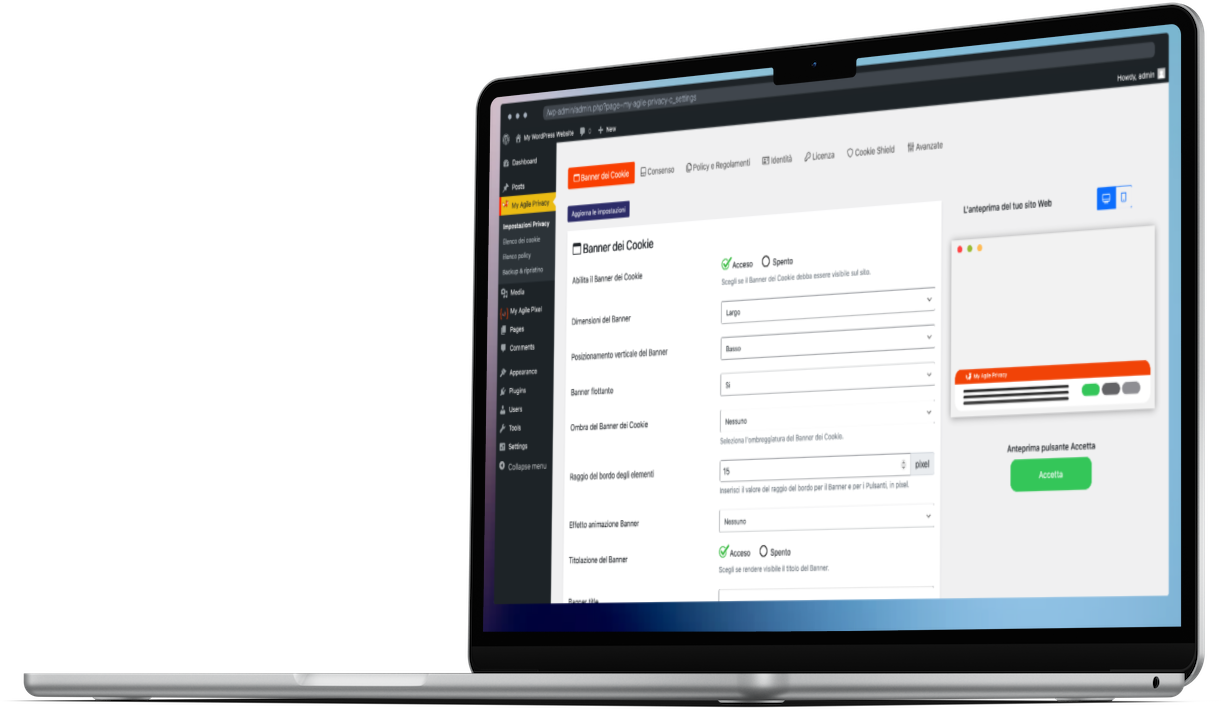Ensure GDPR compliance effortlessly by identifying and blocking cookies on your website automatically!
MyAgilePrivacy offers the cutting-edge Cookie Shield feature, empowering you to seamlessly scan, detect, and prohibit third-party cookies and software.
By default, the Cookie Shield is inactive, but activating and customizing it is a straightforward process.
To initiate the Cookie Shield, navigate to the 'Cookie Shield' tab within the plugin options. Comprehensive instructions are available within the tab to assist you through the setup process.
Begin by configuring the Cookie Shield in 'Learning' mode, enabling it to train and adapt to your website's specific needs. Simply select the 'Operation Mode' option to activate this mode.
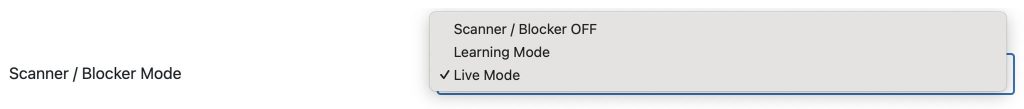
After configuring the Cookie Shield, simply navigate through your website's frontend like any regular visitor. This action enables the Cookie Shield to identify cookies present on the site.
It's important to note that you don't need to visit every single page of your website. Focus on the most significant pages where specific widgets, features, or software are located.
As you browse, the Cookie Shield will promptly detect the cookies displayed in the cookie bar. While the Cookie Shield is in Learning mode, an internal debugging tool will discreetly notify site administrators of any detected and blocked cookies.
Please be aware that the Cookie Shield may encounter compatibility issues with minification or caching plugins. We recommend temporarily disabling them from your system configuration.
Once you've completed browsing your site, remember to return to the Cookie Shield settings and switch it to LIVE mode. This optimized mode enhances your site's loading speed.
For a visual demonstration of the setup process and the ease of using Cookie Shield, watch the instructional video below.
"Cookie Shield goes beyond mere cookie detection and configuration for your site's cookie policy and consent bar. By activating Cookie Shield, your site gains the following advanced features:
Moreover, if users have opted to block certain cookies, they will receive a notification during their browsing experience, informing them of the blocking of some active content on the site.
This messaging is crafted to adhere to regulatory guidelines without explicitly soliciting consent review, thereby respecting the principles underlying the regulations.
Enabling these settings ensures compliance with the preemptive block requirements mandated by regulatory bodies, such as the Guarantor. However, you retain the flexibility to disable these blocks if you have obtained documented consent through other means or if specific exceptions outlined in regulations for your country apply.
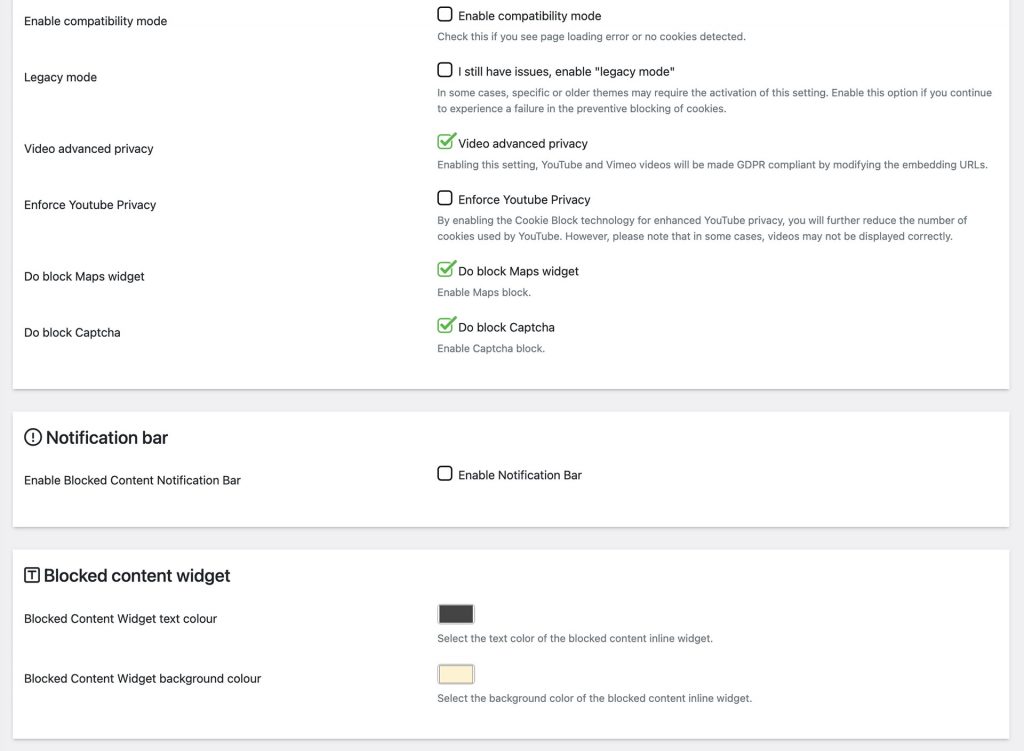
Please Note: While Cookie Shield is regularly updated to enhance its ability to detect third-party cookies and software, it may not capture every item required to be identified and blocked in your country.
We advise you to double-check that third-party cookies and software have been accurately detected and activated.
Want to customise the appearance of the cookie banner? Follow the instructions in the guide How to customise the My Agile Privacy cookie banner.
Additionally, if you require assistance or have any questions, please feel free to reach out to us by submitting a request through the contact form. Our team is here to help ensure your compliance and address any concerns promptly.